Problem
PyLint in Eclipse is not being executed when you save a Python file open in the Editor. PyLint worked fine for me with Python 2.x. But, when I used a Python 3.x interpreter, PyLint gave this problem.
Solution
Add the directory that contains the source file to Project -> Properties -> PyDev – PYTHONPATH -> Source Folders. Restart Eclipse. PyLint should work after this.
Tried with: PyLint 1.4.0, Python 3.4.0, Eclipse 4.4.1 and Ubuntu 14.04
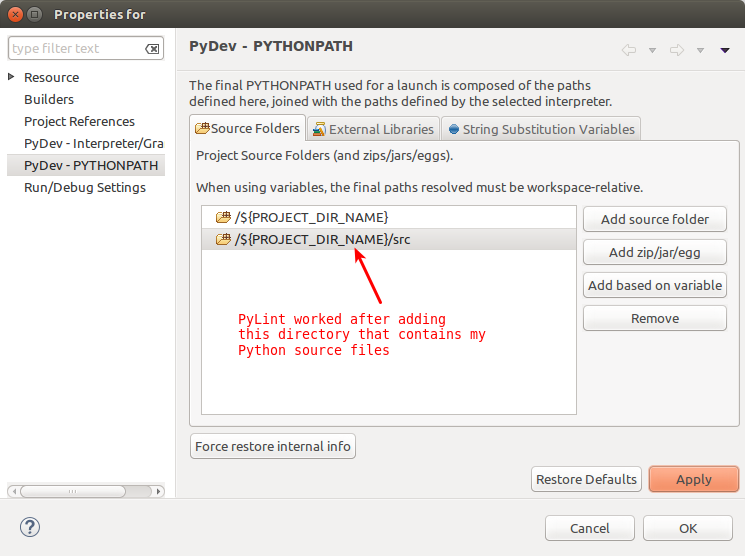
One thought on “PyLint not running in Eclipse”