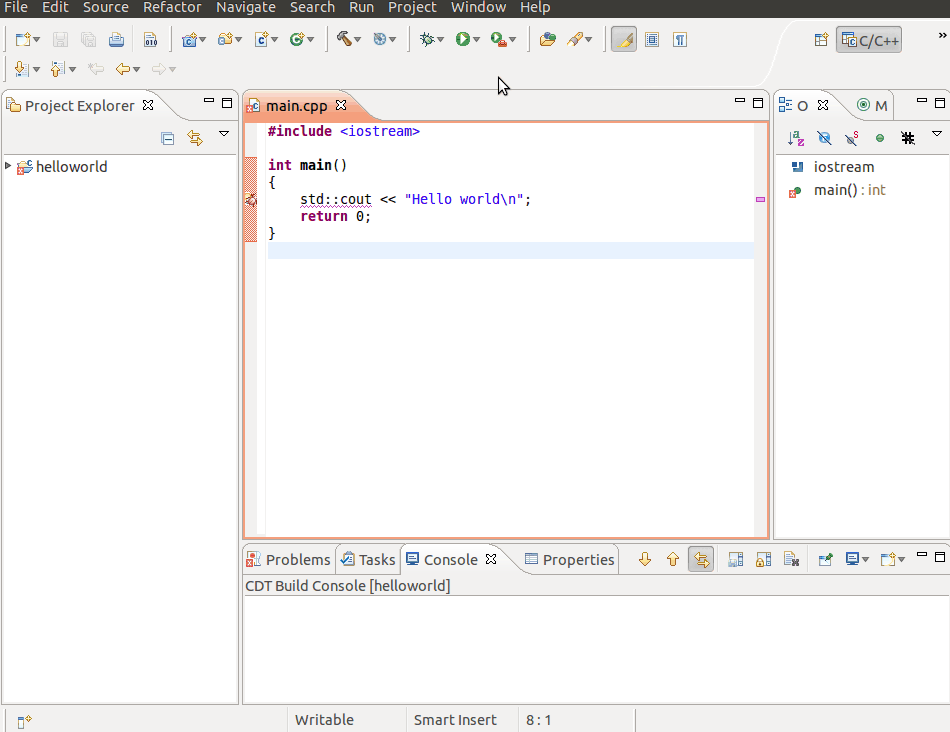
Sometimes you may want to add a specific compiler flag to the build commands used to build your code by Eclipse CDT. For example, say you want to add the -std=c++11 flag to build your code. Adding this is easy:
- Go to Project > Properties > C/C++ Build > Settings > Cross G++ Compiler > Miscellaneous
-
In the Other flags entry, append your flag. In this case, we append
-std=c++11
That is it! Eclipse CDT will use this flag to compile your code.
Tried with: Eclipse CDT 3.7.2
Thanks! Eclipse has a really non-intuitive interface and I just couldn’t find where to set the flags. Not to mention there help offered no help! 😦
LikeLike